Discover the Fastest, Lightweight, and Highly Customizable WordPress Theme
MemberPress Pricing: Which Plan Is Right for Your Business?
-
Jasper
- /
- February 21, 2023
- /
- WordPress plugins
Disclaimer: WP Hustler is reader-supported. When you buy through our links, we may earn a commission. Read our disclaimer.
Choosing the right pricing plan is one of the most important decisions you will make when setting up a membership site. It can be a challenging task to find a plan that fits your needs, and that’s where MemberPress comes in. MemberPress is a WordPress plugin that allows you to create a membership site with ease. In this article, we will explore MemberPress pricing plans and help you find the best one for your business.
What is MemberPress?
MemberPress is a powerful WordPress membership plugin that makes it easy to create a membership site. With MemberPress, you can create different levels of access for your members, create customized pricing plans, and control access to your content. MemberPress is an all-in-one solution that includes everything you need to build a successful membership site.
MemberPress Review
MemberPress Pricing Plans
MemberPress offers three different pricing plans: Basic, Plus, and Pro. Each plan comes with its own set of features, and the pricing varies based on the number of sites you plan to use the plugin on. Let’s take a closer look at each of these plans. If you want to learn more about MemberPress, check out this in-depth MemberPress review.
>>> Click here to get up to 50% off all MemberPress plans! <<<
1. Basic Plan
The Basic plan is the most affordable option, priced at $179,50 per year. This plan includes access to basic features such as unlimited membership levels, content dripping, and payment gateway integrations with PayPal and Stripe. However, this plan can only be used on 1 site and does not have priority support.
2. Plus Plan
The Plus plan is the mid-tier option, priced at $299,50 per year. This plan includes all the features of the Basic plan, plus priority support and usability on two sites. Additionally, this plan includes integration with email marketing platforms such as Mailchimp, AWeber, and GetResponse.
3. Pro Plan
The Pro plan is the highest-tier option, priced at $399,50 per year. This plan includes all the features of the Plus plan, plus integration with learning management systems such as LearnDash and LifterLMS. Additionally, this plan includes access to gifting and the ability to offer group memberships.
Which Plan Is Right for Your Business?
Choosing the right plan largely depends on your specific business needs. If you’re just starting with a membership site and want to keep things simple, the Basic Plan might be the best option for you. This plan offers all the essential features you need to get started, including unlimited members and courses.
If you plan on selling online courses, the Plus Plan is a better option, as it includes additional features to help you create and sell courses, such as content dripping. You can also create coupons and offer different pricing options for your courses.
For businesses that need advanced membership site functionality, the Pro Plan is the best option. This plan includes advanced features such as custom fields, advanced reporting, and the ability to create groups and memberships for specific members.
Ultimately, you’ll need to determine your specific business needs and choose a plan that aligns with them.
Here are some factors to consider when choosing a suitable plan for your business:
- Your budget: The Basic plan is the least expensive option, while the Pro plan is the most costly. Make sure to consider your budget and the features that are most important to you.
- Membership levels: If you require multiple membership levels with different access and pricing options, you should select the Plus or Pro plan.
- Customization: If you need to gather detailed information from your members, create custom fields, or provide group memberships, you should select the Plus or Pro plan.
- LMS and Community Features: If you want to establish an LMS with quizzes and course progress tracking, or create a community around your membership site, you should choose the Pro plan.
- Future growth: It is recommended to start with a plan that has room for growth and to consider your future growth plans, including whether you may need to upgrade to a higher plan in the future.
MemberPress FAQs
Here are some common questions you might have about MemberPress…
Yes, you can upgrade or downgrade your pricing plan at any time.
No, MemberPress does not offer a free trial, but they do offer a 14-day money-back guarantee.
Yes, MemberPress is easy to set up, and they provide a lot of documentation and support to help you get started.
It depends on the pricing plan you choose. The Basic plan allows you to use MemberPress on one site, the Plus plan allows you to use it on up to two sites, and the Pro plan allows you to use it on an unlimited number of sites.
No, MemberPress does not charge transaction fees.
Jasper
You May Also Like...
WP Hustler recommends
WP Hustler is your go-to source for step-by-step guides on how to start an online business with WordPress. We also offer in-depth software reviews to help you make the best choices for your business.
Our goal is to help you succeed with your online ventures, and we’re here to help every step of the way!




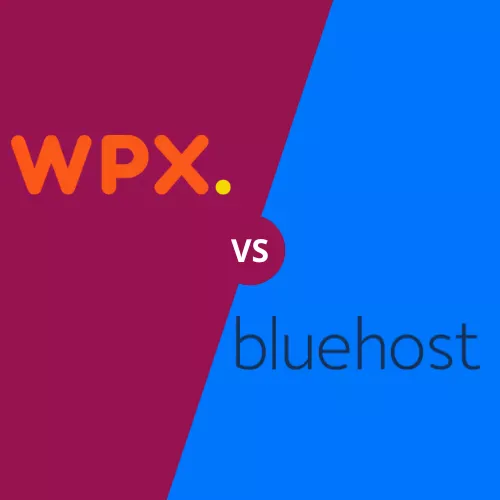

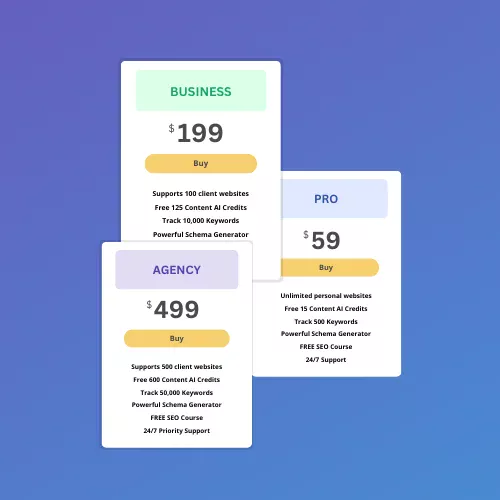
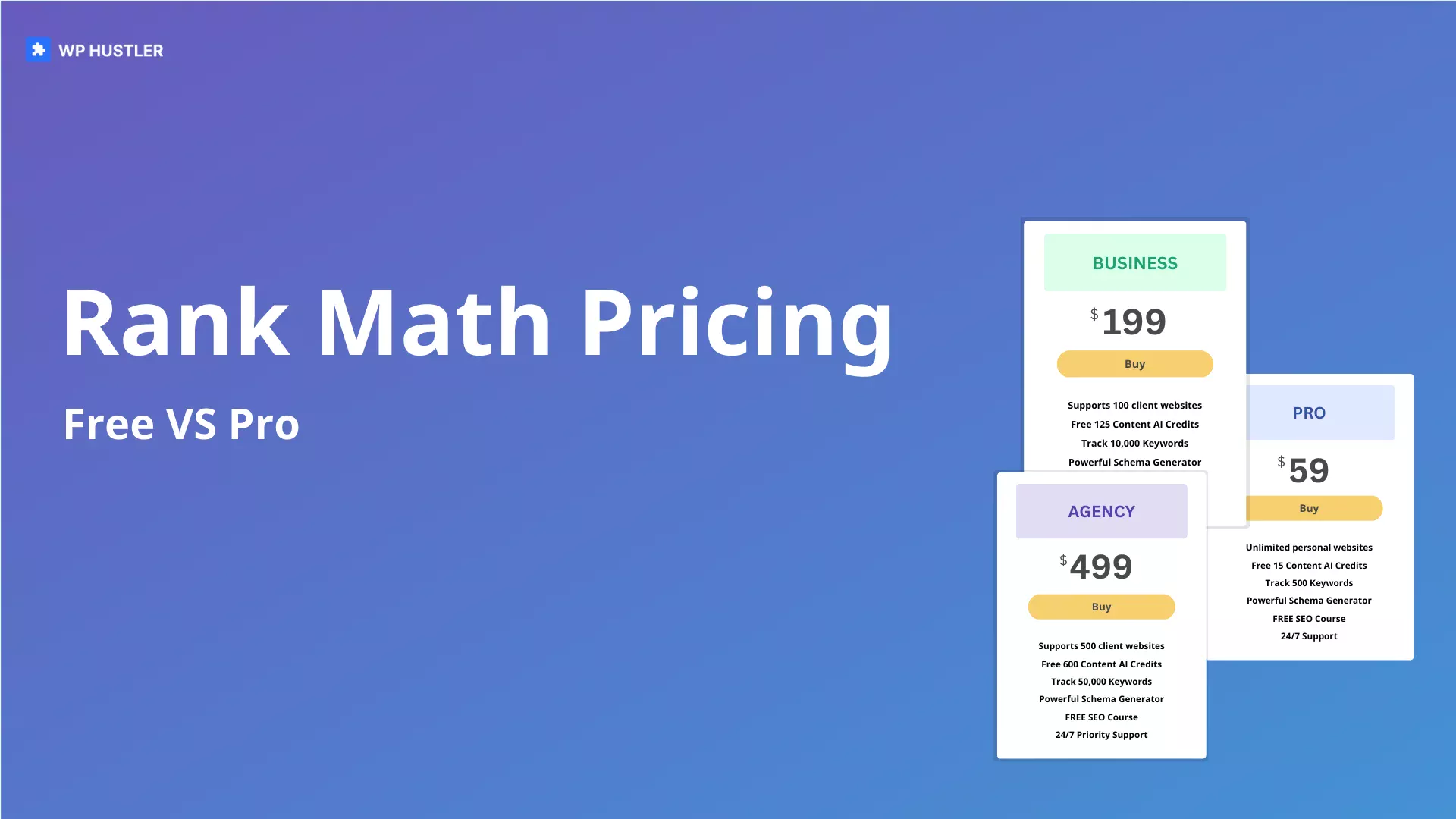
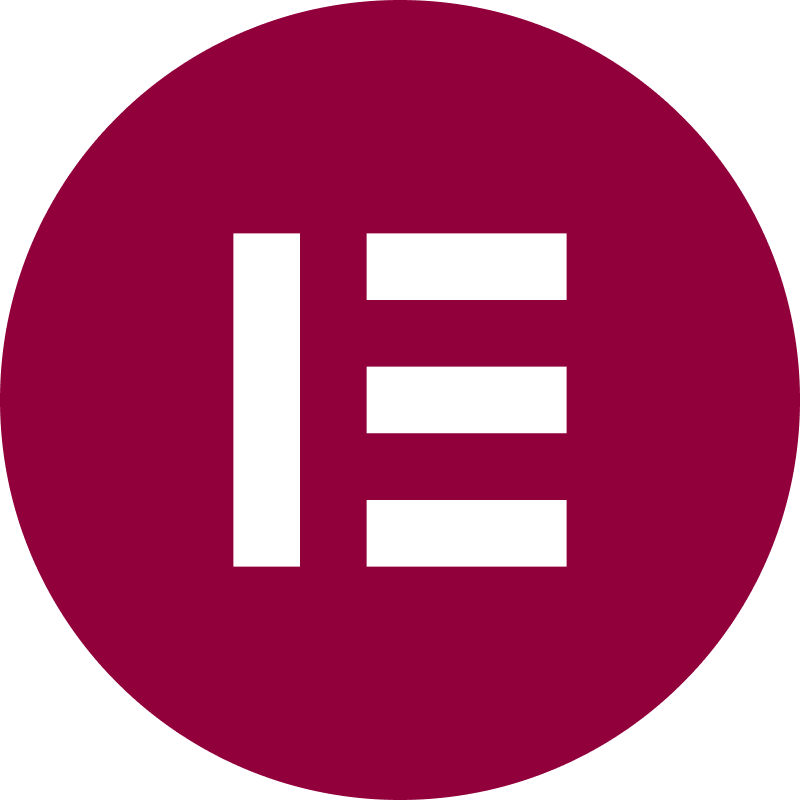


One comment
itstitle
excerptsa