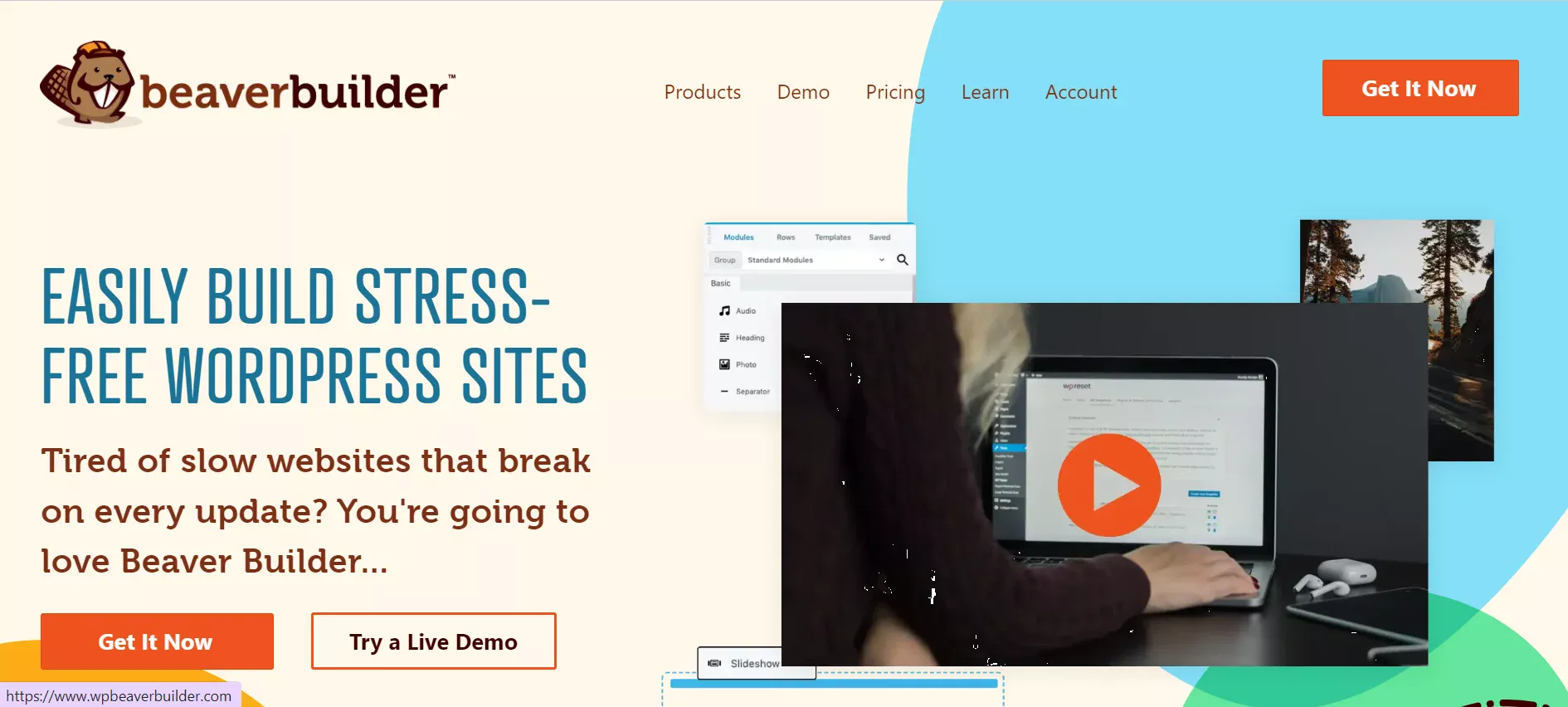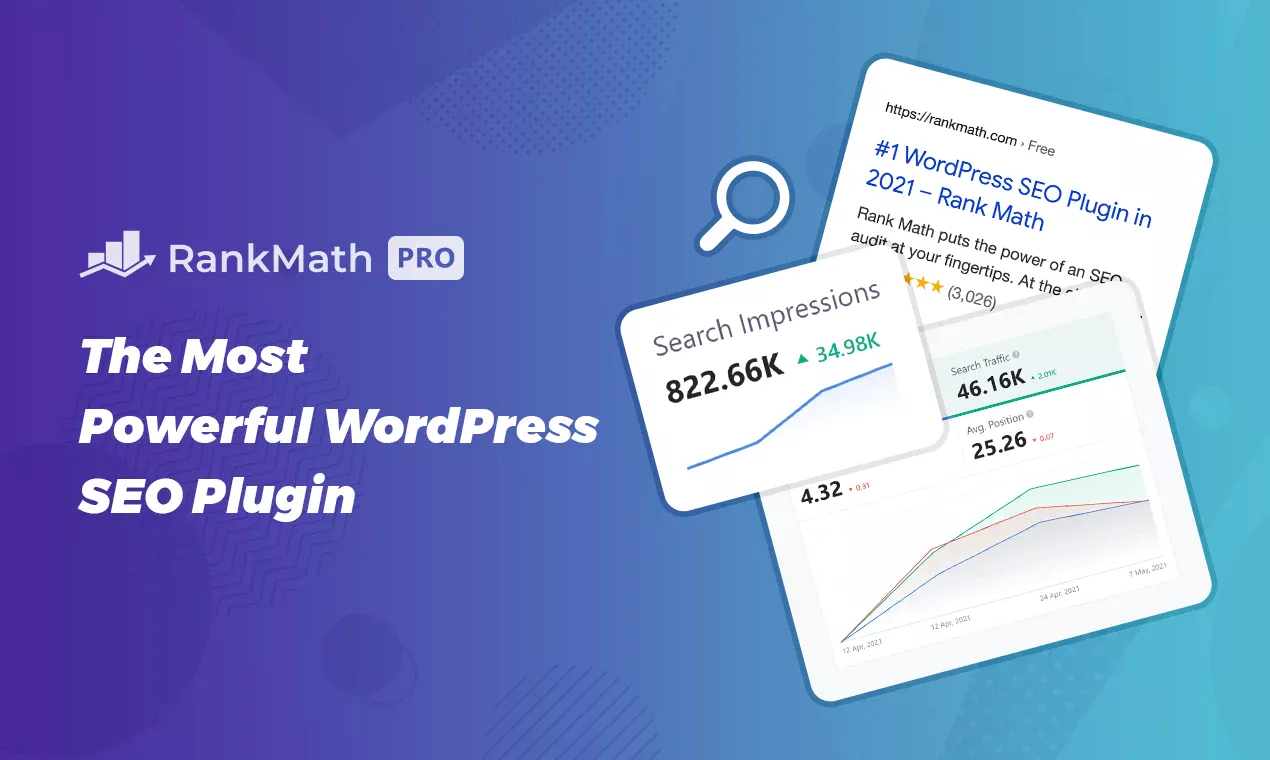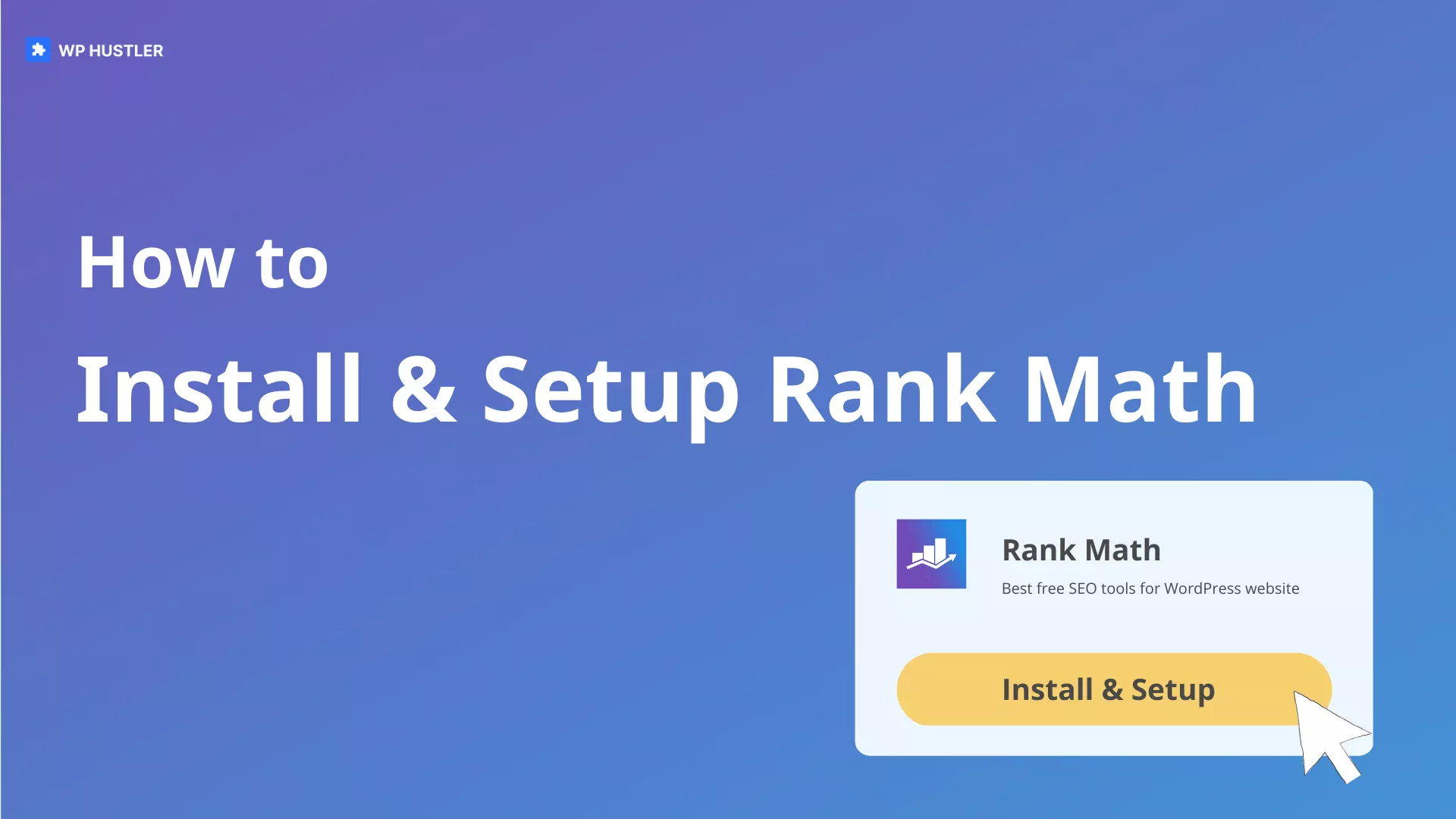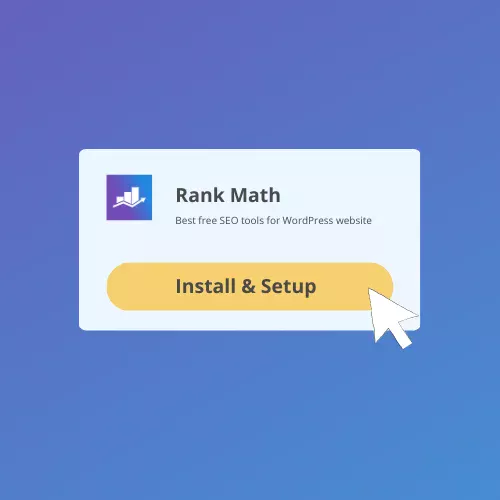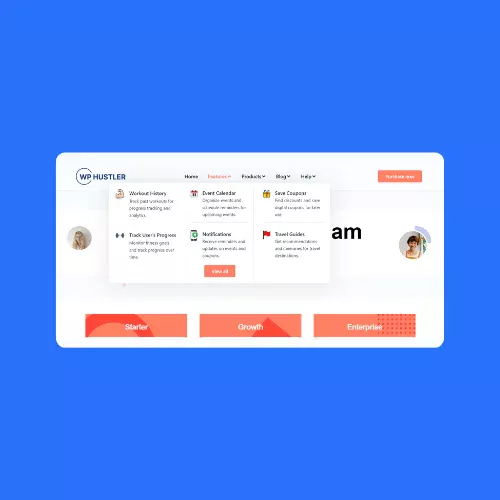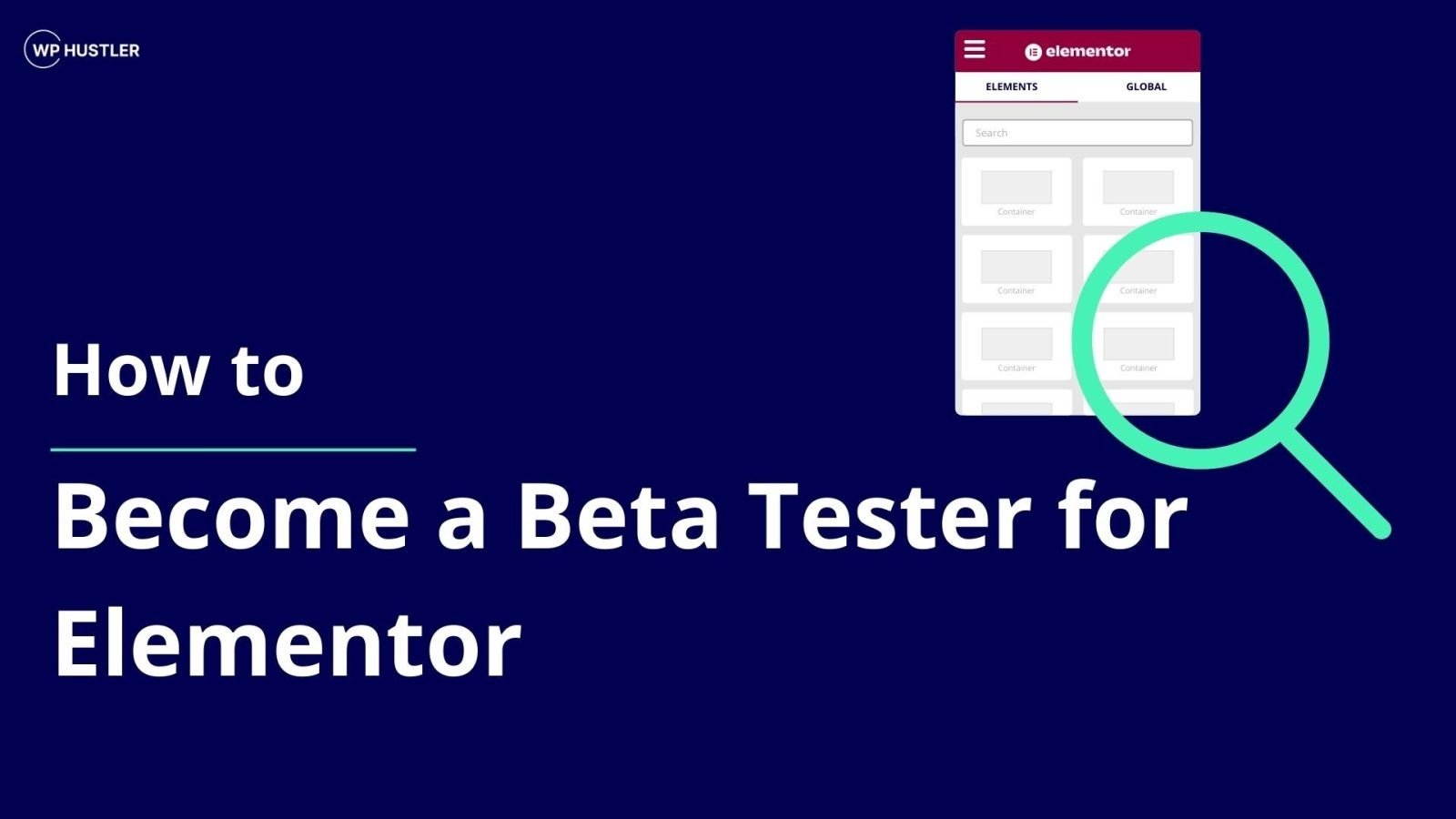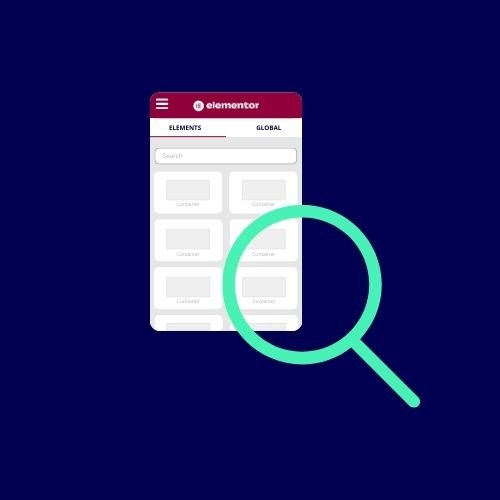Discover the Fastest, Lightweight, and Highly Customizable WordPress Theme

Beaver Builder
Website Builder
Disclaimer: WP Hustler is reader-supported. When you buy through our links, we may earn a commission. Read our disclaimer.
Overview
What is Beaver Builder?
Beaver Builder is a popular tool in the world of website design and development. It's a WordPress page builder plugin that provides an intuitive platform for creating professional-looking websites without the need for extensive coding knowledge. This software has been a game-changer since its inception in 2014 by the FastLine Media team, making it nearly a decade old and trusted by professionals worldwide.
Beaver Builder stands out for its user-friendly interface that allows you to build and customize your website using a drag-and-drop system. This means you can easily add, edit, and arrange... elements on your webpage, making the design process a breeze even for beginners. It's not just about ease of use, though. Beaver Builder is also known for its flexibility and compatibility. It works seamlessly with almost any WordPress theme, and if you decide to stop using it, your content is ported directly to the WordPress editor, ensuring no loss of data.
One of the key features that set Beaver Builder apart is its collection of pre-designed templates. These templates serve as a great starting point, allowing users to replace images and text with their own, and then hit publish. Moreover, with the pro plan, users get access to Beaver Builder compatible themes that allow further customization using the native WordPress Customizer.
Beaver Builder is a robust, user-friendly, and flexible page builder that has made website building accessible to everyone, regardless of their technical expertise. Its unique features and compatibility make it a standout choice in the realm of WordPress page builders.
Pros & Cons
Use on unlimited websites
Lightweight
Very stable
Customizable interface
White label
Features are limited
Limited templates
Beaver Themer doesn’t support all themes
Pricing from:
$
99
Pricing options
Support
Help center
Knowledge base
Support tickets
Video tutorials
Facebook group
Features
Drag & drop builder
Landing page templates
Content page templates
Pre-built rows
Undo/redo revisions
Custom fonts
Shortcodes & widgets
Copy/paste styles
Import/export
Global settings
Custom post types
Multisite capability
White label
Client editor mode
Save modules, templates & rows
Translation ready
Mobile responsive
Fast loading
Clean code
Customize code
Integrations
Video backgrounds
Animations
Sidebar editor
Pricing
Beaver Builder plans
Free
-
Drag and drop
-
Responsive
-
Basic modules
Standard
-
Unlimited websites
-
Premium modules
-
Priority support
Pro
-
Unlimited websites
-
Beaver theme
-
Multisite capable
Agency
-
Unlimited websites
-
Multisite network
-
White labeling
Ultimate
-
Unlimited websites
-
Beaver addon
-
Assistent Pro
Beaver Builder offers four distinct plans tailored to different user needs. The standard plan, ideal for entrepreneurs, is priced at $99 per year. It includes the page builder plugin, support for unlimited sites, annual world-class support, premium modules and templates, Beaver Builder theme, multisite functionality, and white labeling.
The pro plan, best suited for freelancers, costs $199 per year and adds multisite capability to the standard plan offerings. The agency plan, most popular and perfect for agencies, is priced at $399 per year. It includes everything in the pro plan and adds multisite network settings. The ultimate plan, designed for power users, costs $546 per year. It includes everything in the agency package, plus the Beaver Themer addon plugin and a 6-month free subscription to Assistant Pro.
All plans come with a 30-day money-back guarantee.
Pricing & support details
Free version
Help center
Video tutorials
Free trial
Knowledge base
Live chat
30-day money-back guarantee
Support tickets
Facebook group
Pros and cons
Use on unlimited websites
Beaver Builder is a fantastic tool for you if you manage multiple websites. Its license allows you to use it on as many websites as you wantLightweight
One of the best things about Beaver Builder is its lightweight design. It won’t slow down your website, ensuring a smooth and fast user experience.Very stable
Stability is a key factor when choosing a page builder. Beaver Builder is known for its stability, meaning you can trust it to work seamlessly without causing issues or conflicts on your site.Customizable user interface
Beaver Builder offers a customizable interface, allowing you to tailor the builder to your specific needs. This means you can create a workspace that’s comfortable and efficient for you, enhancing your productivity.White label
If you’re a developer or agency, the white label feature is a big plus. You can rebrand Beaver Builder as your own, providing a more professional and cohesive experience for your clients.
Limited features
While Beaver Builder covers the basics well, you might find its feature set a bit limited compared to other builders such as Elementor. If you’re looking for advanced functionalities, you may need to look elsewhere or consider add-ons.Limited templates
Beaver Builder’s template library is somewhat limited. This means you might need to spend more time customizing or creating layouts from scratchBeaver Themer doesn’t support all themes
While Beaver Themer is a powerful tool for creating theme layouts, it doesn’t support all themes for custom headers and footers.
Related software
Share the knowledge
How-to guides
Review

Beaver Builder reviews
Beaver Builder is a popular WordPress page builder, known for its drag-and-drop interface. It offers a range of customizable modules and templates, enhancing user experience. However, its premium features may be costly for some. Is Beaver Builder the right tool for your web design needs?
There are no reviews yet. Be the first one to write one.
Leave a review
You may also like...
Comments
WP Hustler is your go-to source for step-by-step guides on how to start an online business with WordPress. We also offer in-depth software reviews to help you make the best choices for your business.
Our goal is to help you succeed with your online ventures, and we’re here to help every step of the way!